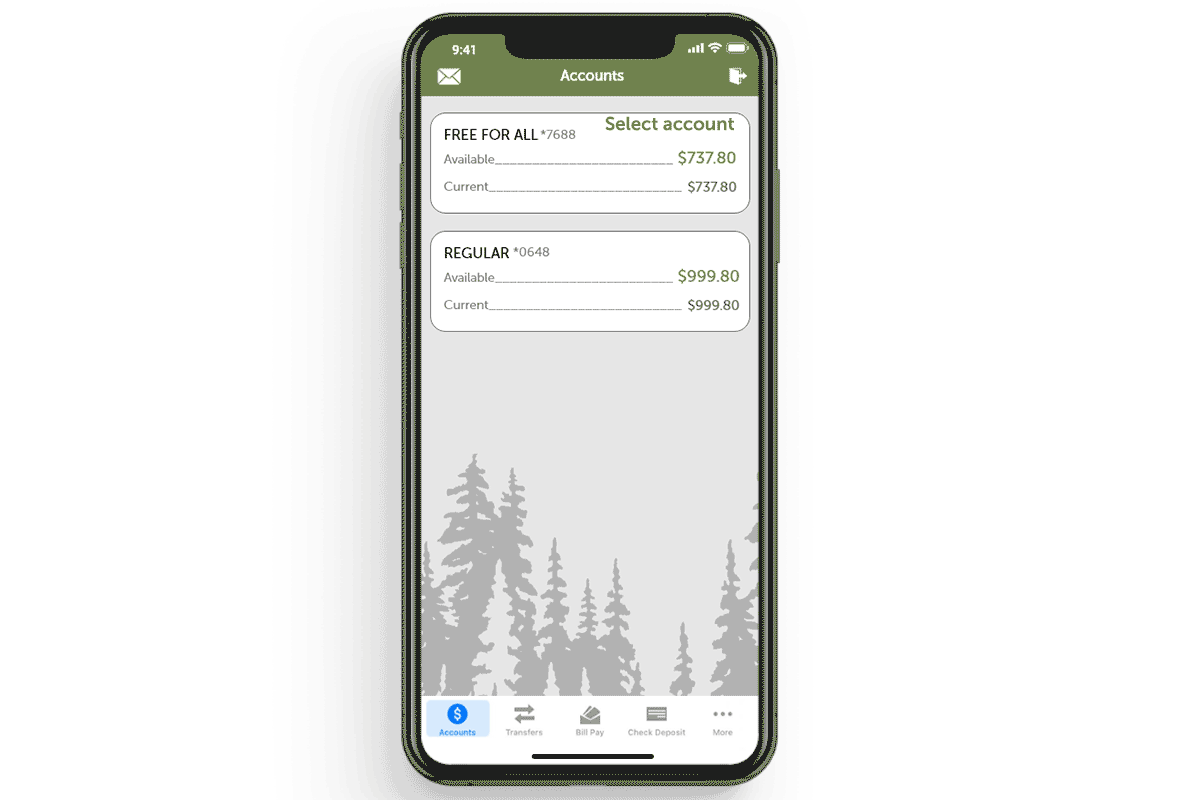
How to Set Up Direct Deposit
Need to set up a new direct deposit? Finding your full and accurate account number is the key. And it’s easy! Here’s how to find all the information you’ll need to get your direct deposit ready to go for your paycheck, preparing your taxes, filing unemployment claims, or setting up an ACH electronic funds transfer.
Log in to Online or Mobile Banking
- Within Online Banking or the Columbia Credit Union app, select the account you wish to connect under My Accounts (checking, savings, money market, etc.).
- Then click on Account Details or “See Details.” This will reveal your account type, full account number, routing number, and ACH number.
- Don’t forget: You must enter your full account number and correct account type on all ACH electronic funds transfer requests to ensure they’re processed without delay.
Don’t have Online Banking?
If you have Columbia CU checks, you can take a look at the bottom of any check to get your full account number and routing number.
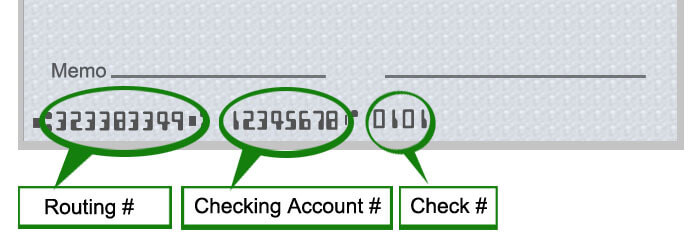
Download the Columbia Credit Union app now to make your life a little easier. It’s free, easy, and can help you skip the trip to the branch when it comes to opening accounts, making loan payments, and depositing checks.
Help from the IRS
If you’re preparing your taxes and need to change an address or set up a direct deposit, you can fill out a change of address form online here or a learn how to direct deposit your tax refund into up to three accounts here.

