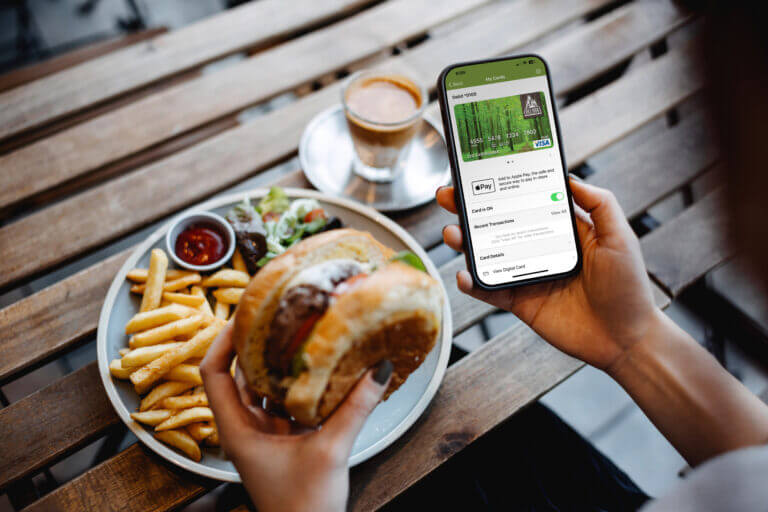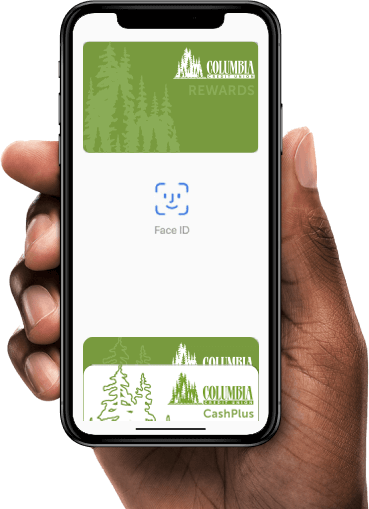We offer a FREE interface to Intuit Quicken® software, so you can easily import your Columbia banking records into your budget software.
Quicken helps you better manage your money, balance your checkbook, track spending habits and bank online with ease. It can be purchased from local software retailers or online.