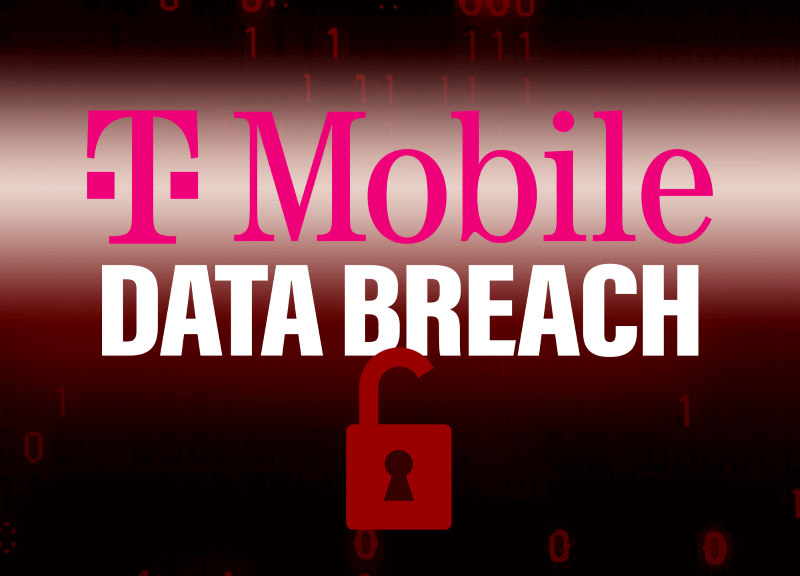
T-Mobile Data Breach: Tips for Protecting Your Personal Info
Earlier this year, T-Mobile experienced a major data file security breach with information from more than 40 million former or prospective T-Mobile customers, including first and last names, date of birth, SSN, and driver’s license/ID information, being compromised. Here’s a roundup of the situation from T-Mobile.
Since we have received reports that some of our members were among those affected, we wanted to share some steps you can take to keep your private information safe.
Protecting your personal data today and every day:
- Monitor your daily transactions with Columbia CU Online and/or Mobile Banking. Report any suspicious activity immediately.
- Set up alerts and notifications through Online Banking to automatically track and notify you of account balances and transactions. Log in to Online Banking, select Additional Services, then select Alerts & Notifications.
- Reset your username, password, and security options within Online Banking to ensure only you can access your account information under My Settings. And remember, don’t share your login credentials with others.
- Download the free CardValet app to allow you to turn your debit and credit cards on/off on the fly, set transaction limits, and select other restrictions to help keep your cards safe. Download the app from the App Store or Google Play.
- Add your Columbia CU debit and credit cards to your phone’s mobile wallet to make contact-free in-store secure purchases.
- Review your credit report for suspicious or unknown transactions from one of the three major credit bureaus at www.annualcreditreport.com.
- Create a fraud alert or credit freeze on credit reports if you think your data might have been included in the compromise.
- Be extremely cautious when clicking links in any texts or emails – especially if unsolicited. Make sure you know the source or, even better, go to the website in question directly and avoid the link all together. Find out more about text alerts we send and how to avoid text message fraud from scammers here.

